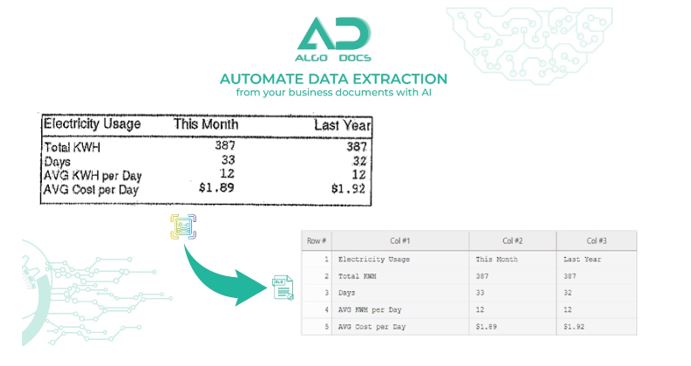Introduction of AlgoDocs
So how many times has this happened to you – seeing all the data from invoices, receipts, and forms, thinking of countless ways to enter that information into spreadsheets? But every time you try it’s either just A LOT of work or you’re stuck with a paid tool that doesn’t even offer free conversions.
Yeah, that sounds terrible. But what if we tell you there’s a tool that allows you to extract data from images automatically with just a few clicks? Exciting, right?
AlgoDocs allows you to pull relevant data into Excel. There’s no need for you to squint at tiny prints or decipher handwriting. This useful tool has your back. Furthermore, extracting key data from images doesn’t have to be a chore anymore.
Read on to see how you can save your business time and money with automated data extraction into Excel using a simple tool.
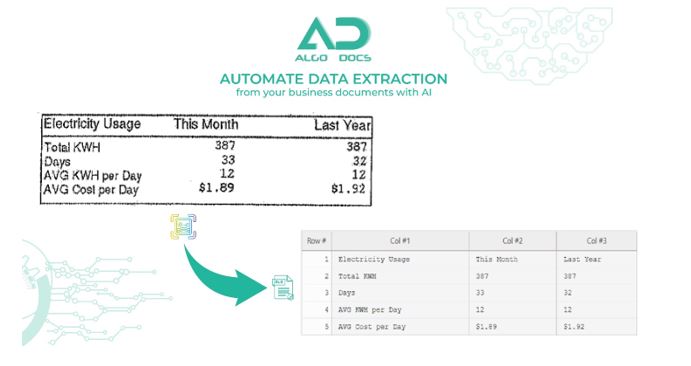
The Challenges of Manual Data Entry
Tedious and Time-Consuming
Coping information from images and documents into spreadsheets manually can be an extremely tedious and time-consuming process. You might think a single sheet doesn’t hurt but what if there are stacks of papers? Typing the information into Excel, line by line and cell by cell requires a huge amount of effort and resources which often leads to boredom, lack of focus, and errors.
Prone to Human Error
With manual data entry, there is always a possibility of human error. Typos, incorrect values, and omitted information are common mistakes. These errors can have major impacts, like providing incorrect insights or making poor business decisions. Double-checking the work is important but also adds to the total time required.
Difficult to Scale
As business grows, the volume of data and the number of data sources also increase rapidly. Manual data entry simply cannot scale to handle large amounts of information promptly. Hiring additional staff to assist only means extra salaries to be paid.
Opportunity Costs
Employees could be spending their time on higher-value, more strategic tasks that drive business growth. Tedious data entry work is unengaging and does not utilize employees’ skills and talents.
There are certainly challenges involved with manual data entry from images and documents into Excel. The print might be undetectable by the human eye, misprinted, or just too vague. Automated solutions like AlgoDocs can help eliminate many of these issues by extracting data with machine learning and integrating it directly into your spreadsheets.
Introducing Automated Data Extraction with AlgoDocs
AlgoDocs is an automated data extraction platform that can help eliminate manual data entry. It uses advanced OCR and machine learning technology to identify and extract relevant data from your documents. You simply upload your files, select the fields you want to extract, and AlgoDocs does the rest.
Customize Your Extraction
With a simple handy tool like AlgoDocs, you have complete control over what data is extracted. You can select entire tables, specific lines, and columns, or just a few fields. You can also set up custom rules to handle exceptions and ensure maximum accuracy.
Integrate With Your Existing Systems
Once AlgoDocs has extracted your data, it can export the information directly into Excel, CSV, XML, and many popular accounting and ERP platforms. This allows you to seamlessly integrate the data into your existing systems and workflows. Your team will have the information they need at their fingertips, eliminating redundant data entry.
Secure and Compliant
AlgoDocs keeps your data private and secure. Your documents and extracted data are never sent to any external servers. AlgoDocs is also compliant with privacy regulations like ISO 27001 (Information Security Management System) and ISO 9001 (Quality Management System) certified and GDPR. You can use it to extract sensitive data while maintaining compliance.
Scalable and Cost-Effective
AlgoDocs is a web-based solution that scales as your business grows. It can handle both small and large volumes of documents. It scales to meet the needs of any size business. You don’t need to go through the hassle of installing anything because it is offered as web-based software. Simply upload your documents and AlgoDocs does the rest. They offer a free tier that allows you to process up to 50 pages every month. However, if you need to process more, it is an affordable solution and worth it for all the features it includes.
Converting Images into Excel with AlgoDocs OCR
AlgoDocs is an advanced OCR software that uses machine learning and artificial intelligence to extract text from images and PDFs into editable Excel spreadsheets.
So how does it work? It works by analyzing the images or scanned documents you provide and identifying text elements on the page. It then organizes this information into an Excel file so you can easily view, edit, and analyze the data.
Let’s look at the step-by-step process of converting images to Excel:
Step 1: Upload Your Files
To get started, simply upload your image or PDF files to the AlgoDocs website. The tool supports all major file formats like PDF and Word as well as image formats like JPG, PNG, and BMP files.
Step 2: Review and Edit
The process typically only takes a few seconds to complete. You’ll then be able to view, edit, select wanted data, and even reorganize. Review the data for any errors and make any necessary changes to ensure complete accuracy.
Step 3: Download Your Spreadsheet
When you’re satisfied with the results, download your data as JSON, XML, or Excel files to use for data analysis or any other purpose. The spreadsheet will contain the selected text in an organized table format.
Advanced Features
AlgoDocs offers additional features to improve data extraction accuracy like zonal OCR which lets you define specific areas of the document to capture text from. You can also use the API to integrate AlgoDocs into your own applications and systems.
Let this tool handle the OCR work for you so you can focus on using your data. Our machine-learning algorithms are constantly improving to provide the most accurate text extraction available.
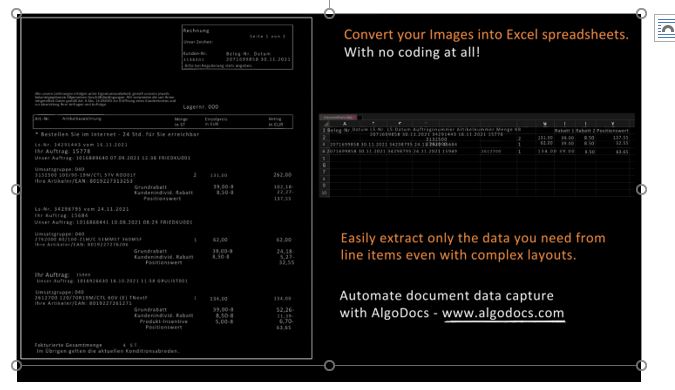
Final Thoughts
So, there you have it! Your work is made so much easier with this simple web app AlgoDocs.
Whether it’s receipts, invoices, forms, tables, or any other images with data you need extracted, this handy AI-powered tool has got your back. Congratulations, you saved your business a lot of cost, time, and effort!
Not forgetting its ability to customize according to your specific needs, the possibilities are endless. Why not give the free trial a spin to see firsthand how AlgoDocs can revolutionize your workflow by converting images to Excel? In no time, you’ll be wondering how you ever managed without it.